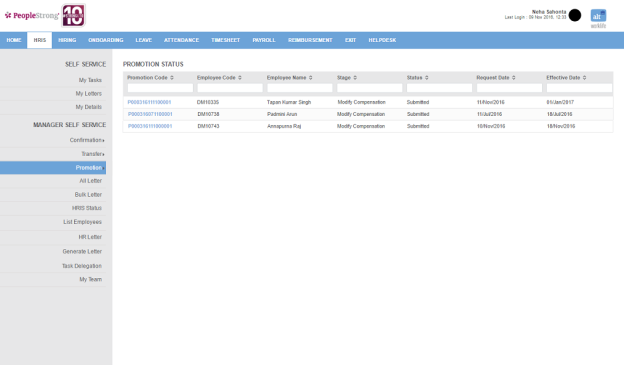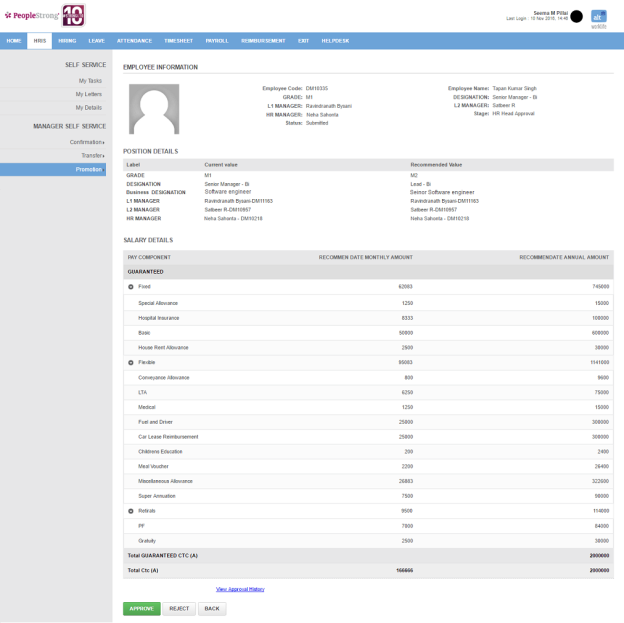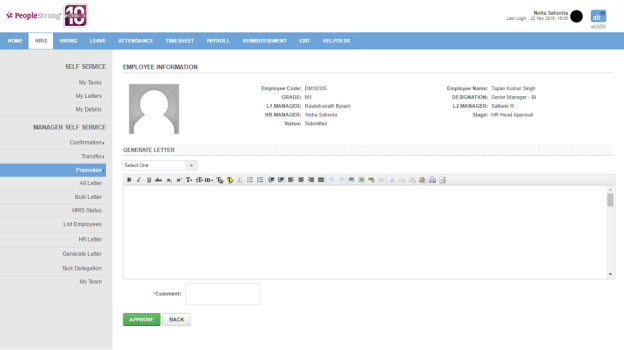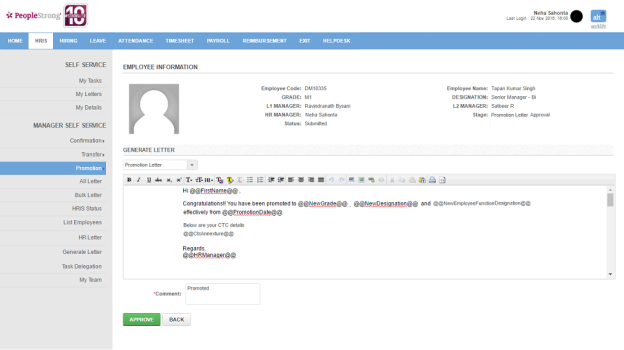Promotion Status page displays a list of promotion tasks that require your approval at different stages. You can filter the list on the basis of Promotion Code, Employee Code, Employee Name, Stage, Status, Request Date and Effective Date.
Note: Depending on the manager/spoc assigned for promotion task at a stage, he will be able to view it when he logs in for approval.
How to modify compensation?
Go to How to modify compensation? on Transfer Status page.
How to give HR Head Approval?
1. Click Promotion Code. Following page will open.
2. You can click View Approval History link to view approval history.
3. Click Approve button. Promotion task will move to Generate Promotion Letter stage.
How to generate Promotion Letter?
1. Click Promotion Code. Following page will open.
2. Select Promotion Letter from the drop down and enter a comment. Following page will be displayed.
3. Click Approve button. Promotion task will move to Completed stage.